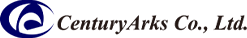SilkyEvCam's Plugin source for Metavision (OpenEB)
If you want to use SilkyEvCam on an OS that is not supported by the SilkyEvCam Plugin, or if you want to modify the plugin's functions, you can download the plugin source and use it.
1.How to compile SilkyEvCam's Plugin source
Please check the [Prophesee documentation] for the compatible versions of your OS and Metavision SDK (OpenEB). Overwrite (and copy some files) SilkyEvCam's plugin source into the directory where the OpenEB source is extracted. (Use the plugin source that matches the OpenEB version). Compile using procedure described in OpenEB README.md. If the compilation is successful, the SilkyEvCam plugin file will be created in
- For Linux:
build/lib/metavision/hal/plugins/ - For Windows:
build\lib\metavision\hal\plugins\
And following are plugin fies for SilkyEvCam.
- For Linux, OpenEB 4.4 or later:
libsilky_common_plugins.so - For Windows, OpenEB 4.4 or later:
silky_common_plugin.dll - For Linux, OpenEB 4.3 or earlier:
libevc3a_plugin_gen31.so, libevc4a_plugin_imx636.so - For Windows, OpenEB 4.3 or earlier:
evc3a_plugin_gen31.dll, evc4a_plugin_imx636.dll
If you set the directory (folder) where the plugin file is located in the environment variable MV_HAL_PLUGIN_PATH Metavision (OpenEB commands) will search for the plugin and you will be able to use SilkyEvCam.
OpenEB commands are created in
- For Linux:
build/bin/ - For Windows:
build\bin\Release\
, so adding this directory to the environment variable PATH will make them easier to use. These settings are conveniently set by executing
- For Linux:
source build/utils/scripts/setup_env.sh - For Windows:
build\utils\scripts\setup_env.bat
as described in the OpenEB README.md
2. Other settings
For Linux:
The use of USB devices is restricted, so if a user other than root is to use it, please make the following settings.
Download [ca_device.zip] and copy the extracted ca_device.rules (for Plugin Source 4.6.1 or later, it is also located in hal_psee_plugins/resources/rules/ca_device.rules) to /etc/udev/rules.d/.
And execute
| $ sudo udevadm control --reload-rules $ sudo udevadm trigger |
For Windows:
The USB device must be registered, but the procedure is complicated, so first install [the latest SilkyEvCam's Plugin (binary) published by our company] SilkyEvCam_Installer_for_win64_vX.X.X.exe (X.X.X is the version), and then you will register. After that, change the setting of MV_HAL_PLUGIN_PATH to the folder of his plugin that you compiled.
For ARM environment such as Jetson, Raspberry Pi:
You need to set the environment variable OPENBLAS_CORETYPE=ARMV8 to use python.