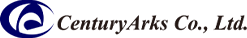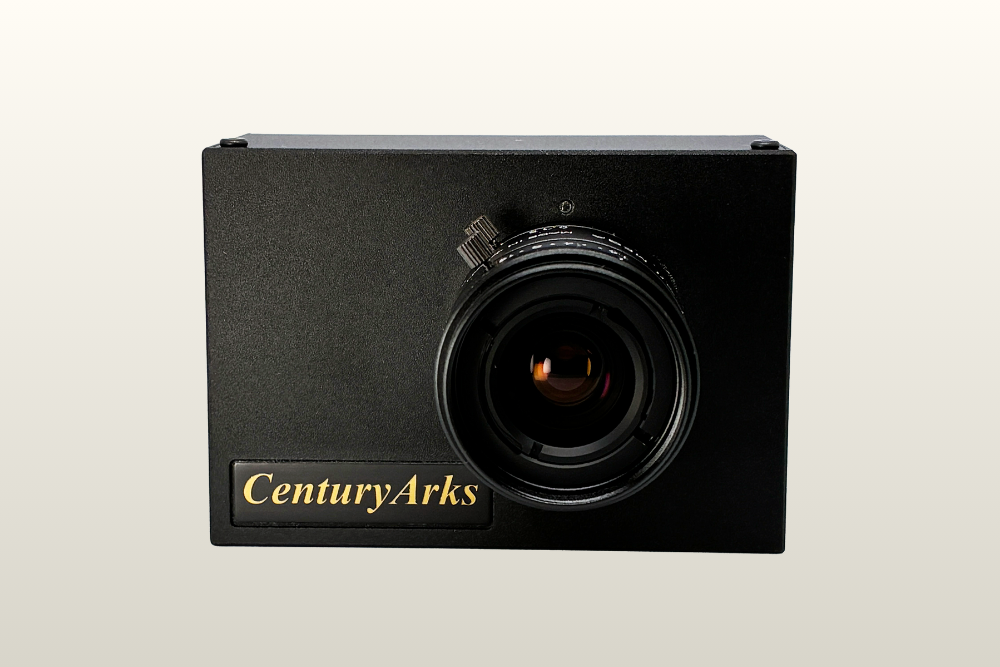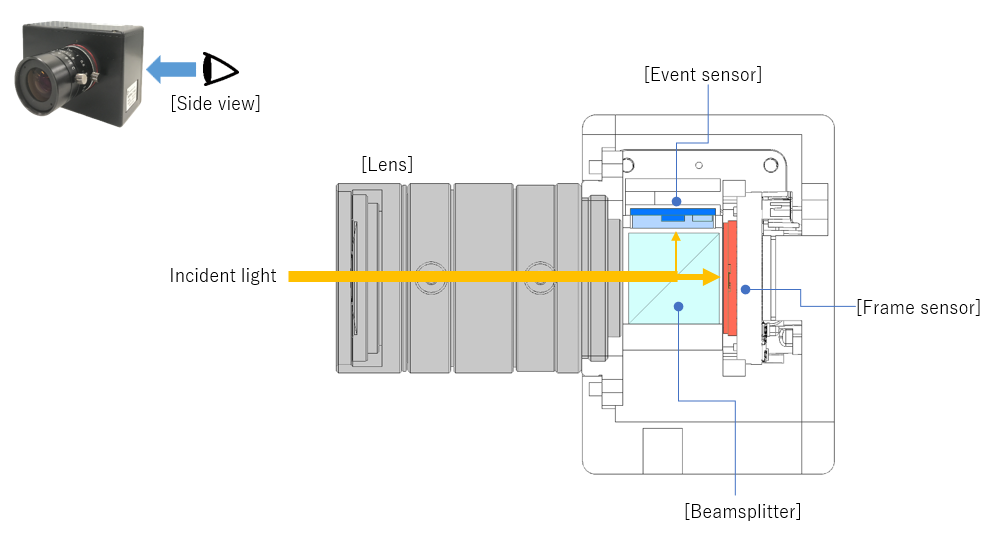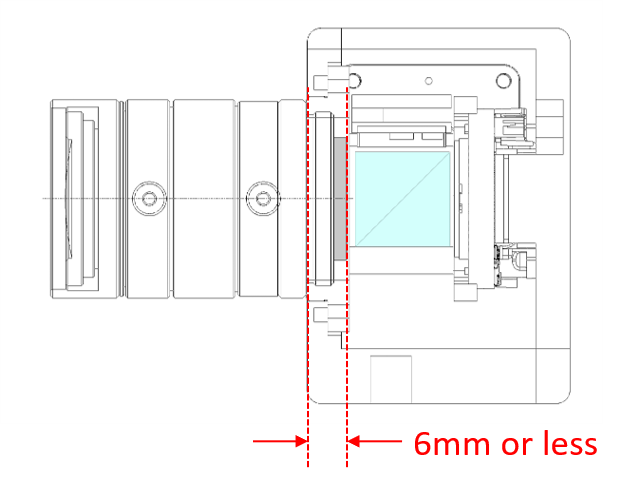SilkyEvCam BothView C-mount model (New model)
SilkyEvCam BothView combines an event sensor and a frame sensor. By using a beam splitter to divide the light and pass it through both sensors, it allows for simultaneous capture of event images and frame images.
Since the images are captured by a single eye, identical images can be captured, eliminating the parallax that is inevitable when cameras are placed in parallel. In addition, data can be synchronized by sending timing signals from the frame sensor side to the event sensor side.
Specification Summary
Functions
- This device allows the event camera and frame camera to capture the same image by bringing in external light through a single lens.
- Align the optical axes of the event camera and the frame camera.
- A beam splitter is used to split the external light to each camera.
- The device has the ability to synchronize both cameras via GPIO connections. (Inner Sync.)
- Synchronization is possible by connecting two BothViews or BothView-SilkyEvCam devices. (Multi-device Sync.)
Cameras
- Event Camera
SilkyEvCam HD (IMX636) (CenturyArks Co.,Ltd.) - Frame Camera
Alvium1800 U-240c (IMX392) (Allied Vision) (Global shutter)
Beamsplitter
- Ration T90:R10 (Frame camera: 90%, Event camera: 10%)
- Ration T50:R50 (Frame camera: 50%, Event camera: 50%)
(Two models are available, differing in the spectral ratio of the beamsplitter.)
Lens
- C-mount
*There are limitations in lens selection. (Details to follow.)
Interface
- USB3.0 Interface (x2)
- IX Series Connector (Event Camera)
Resolution
- Max. 1800 x 1012 px
(Effective resolution when two images acquired by both cameras are overlaid and combined.)
Event and Frame synchronization
- The frame sensor side and the event sensor side are connected by internal wiring
- Timing signals emitted from the frame side are recorded in the event side data
*Using the Sync. Cable Expansion Unit (sold separately) enables synchronization with multiple BothView or SilkyEvCam (VGA/HD)s. Click here for Sync. Cable Expansion Unit information.
BothView is available in TWO TYPES, differentiated by the spectral ratios of the beam splitter.
The conventional BothView has a spectral ratio of 90% for the frame side and 10% for the event side. This design assumes that the event camera has a wide dynamic range, allowing as much light as possible to reach the frame sensor to prevent a drop in the frame rate.
However, feedback from many BothView users has shown that requirements for the spectral ratio vary depending on whether event data or frame images are prioritized. For the conventional type, event data may decrease under extremely low-light conditions.
For reference when selecting a type, the intended applications are as follows:
▪T90:R10 Type (Frame 90%, Event 10%)
-When frame images are the main focus and event data is used as supplementary information
-For users who want to maintain a high frame rate on the frame camera
-When sufficient light is available on the target
▪T50:R50 Type (Frame 50%, Event 50%)
-When event data is the main focus and frame images are less critical
-When frame images can be compensated by digital gain (with increased noise)
-For use in low-light environments (e.g., nighttime, underwater)
Materials on the comparison experiment between SilkyEvCam HD and BothView models with different spectral ratios are available in the “CenturyArks Lab” section under Research on our website.
BothView Spectral Splitting Ratios
Sample Videos of BothView (Water tank)
- Top Right: Frame-based camera
- Bottom left: Event-based camera
- Top Left: Video with data from both frame-based and event-based cameras overlaid
Sample Videos of BothView (Bouncing ball)
In the event camera image, the movement of the ball is captured smoothly, while in the frame camera image, the movement appears in stop-motion.
Other videos can be found on the "SilkyEvCam sample videos" page.
Product Images and Structure
Specification
スマートフォンの方は横スライドにてご確認ください。
| SilkyEvCam BothView | |||||
| Event-Based Vision sensor | Model | IMX636(Sony) | |||
|---|---|---|---|---|---|
| Image size | Type 1/2.5 “ (Diagonal 7.14mm) | ||||
| Module effective pixels | 1280 (H) x 720 (V) | ||||
| Pixel size | 4.86µm x 4.86µm | ||||
| Shutter type | NA | ||||
| Wide Dynamic Range | >120dB (*1) | ||||
| Typical Latency | 100μs or under @ 1k lux | ||||
| Frame Based Vision sensor | Model | IMX392(Sony) | |||
| Image size | Type 1/2.3 “ (Diagonal 7.9mm) | ||||
| Module effective pixels | 1936 (H) x 1216 (V) | ||||
| Pixel size | 3.45µm x 3.45µm | ||||
| Shutter type | Global shutter | ||||
| Beamsplitter | Type | Unpolarizing | |||
| Ratio | EvB4AS-C | T90:R10 (Frame camera: 90%、Event camera: 10%) | |||
| EvB4BS-C | T50:R50 (Frame camera: 50%、Event camera: 50%) | ||||
| Output | Interface (Event camera) | USB 3.0 (USB Type-C(TM) connector) | |||
| Interface (Frame camera) | USB 3.0 (USB Type-microB connector) | ||||
| Interface (Sync/Trigger) (Event camera) (*2) |
IX Series Connector ( IX80G-B-10P : HIROSE ) (Plug: IX30G-B-10S-CV(7.0) | IX31G-B-10S-CV(7.0) ) |
||||
| Camera | Power supply | USB Power (VBUS)x2 (5.0 V) | |||
| Lens Mount type | C Mount | ||||
| Operating temperature | T operation: + 5 ~ + 35 ℃ | ||||
| Storage temperature | T storage: - 20 ~ + 80 ℃ | ||||
| Current consumption | 700mA(typical) | ||||
| Dimensions (w/o Lens) | approximately 80mm (W) x 55mm (H) x 37mm (D) | ||||
| Weight (w/ Lens) | approximately 330g | ||||
| Cables | USB3.0 Type A - Type C (w/ rock screw) Cable length 1.2m |
||||
| USB3.0 Type A - Type microB (3.0) (w/ rock screw) Cable length 1.2m |
|||||
| Raw Formats (Event camera) | EVT3 | ||||
| Resolution | max 1800 x 1012pixel (Effective resolution when two images acquired by both cameras are overlaid and combined.) |
||||
| Lens | Model | VY1214(YAKUMO) | |||
| Focal length | 12mm | ||||
| F value | F1.4 - F16 | ||||
| Angle of view | 33.1deg(D) for 1/2.5" type | ||||
| Focus range | 0.15m to infinity | ||||
| Size / Weight | Φ31mm x 37mm / 70g | ||||
| Others | SDK support by Prophesee | Metavision® SDK | |||
| SDK support by Allied Vision | Vimba X SDK | ||||
(*1) DR >120 dB can be reached based on low light cutoff measurement being: 0.08 lux (imaging characteristics not guaranteed).
(*2) Since it is internally connected to the frame camera, there are some limitations on its use. For more details, please Contact Us.
Software Specification Summary
| Software | Event camera | Metavision® SDK |
| Frame camera | Vimba X SDK | |
| Sample code | Event camera settings (various bias values, etc.) Frame camera settings (exposure, white balance, gain, fps, sync signal, etc.) Real-time video display of both cameras Recording of both camera images (recorded separately) |
|
| Sync Signal | Outputs a trigger signal synchronized with the frame from the frame camera side, puts the signal into the external input of the event camera, and records it as an external input event in EVT3 format. (inner sync.)
The synchronization information recorded in the raw data of the event camera (external trigger events from the frame camera) is the exposure timing (start and end of exposure) for each frame. (multi-device sync.) |
|
| Other | Raw data from the event camera is inverted left to right because of the beam splitter.(Mirror flipping software is provided.) The Sync. Cable Expansion Unit and Sync. cable are not included with the product. (Sold separately) |
|
*Lens selection
Some C-mount lenses have a rear protrusion behind the C-mount screw (gray area in the figure).
Due to this product has a beam splitter (light blue area in the figure) just behind the lens, so be sure to use a lens with a length of 6 mm or less from the flange, including this protrusion. Please take special care when replacing lenses.
BothView Customer Registration
If you register as a customer with your product serial number, you can receive the latest information by e-mail in a timely manner.
FAQ
For Inquiry
Inquiry by phone
+81-03-6804-5752
JST 10:00-17:00
(except Saturdays, Sundays, national holidays, and other company holidays)
Inquiry by e-mail
- SilkyEvCam® is a registered trademark of CenturyArks Co., Ltd
- USB Type-C™ is a registered trademark of USB Implementers Forum.
- The names of companies and products mentioned in this document are registered trademarks or trademarks of their respective companies or organizations.
- The specifications and other information in this document are subject to change without notice.