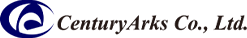Device names in Device Manager differ from PC to PC.
If your PC once recognized SilkyEvCam with the previous version of firmware, the device name may be displayed as "CCAM32Application v1.0.5".
Connect SilkyEvCam to the USB port, open Device Manager, right-click on "CCAM32Application v1.0.5" to uninstall it, and then plug and unplug SilkyEvCam to the USB port again to change the display.
Translated with www.DeepL.com/Translator (free version)