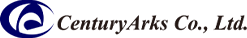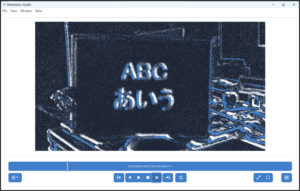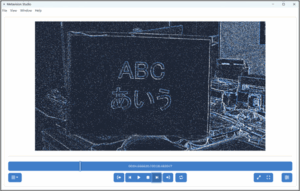Focus adjustment for event camera
【First check】
SilkyEvCam uses a CS mount, so a C/CS conversion adapter is required when attaching C-mount lenses. For example, the “VM400” listed on the following web page (external site) is a C/CS conversion adapter. (It is equivalent to what is included in the SilkyEvCam Turnkey set.)
C-CS mount conversion 5mm ring
【 Focus adjustment for event camera 】
For event cameras, focusing is more difficult than with frame cameras. Therefore, the Metavision SDK includes the “metavision_blinking_pattern_focus” application for focus adjustment. Place the display at the subject's position, flash the focus adjustment pattern, and adjust the focus by viewing it.
The key point of this method is to “create a change in brightness” at the position where you want to focus. To do this, you can use the following approach:
- Make the target object exhibit light-dark changes. (PROPHSEE tool)
- Illuminate the subject with a flashing light such as an LED.
- Place an LCD panel between the camera and the subject, and rapidly turn the LCD on and off. (LCD shutter)
- Place a comb-like object between the camera and the subject and shake it from side to side.
Additionally, while quite simple, placing a piece of paper with text written on it in front of the subject and shaking it slightly to adjust focus is also an effective method.
[Focus NG]
[Focus OK]