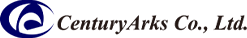[SilkyEvCam(VGA)/Model:EvC3A] "Warning bad flash" is displayed when updating the firmware and the camera is not recognized.
How to recover when "Warning bad flash" is displayed when updating the firmware and the camera is no recognized.
- Please download and unzip the following link file corresponding to your OS.
- Please refer to the readme.txt included in the file for the execution procedure.
[ Notes ]
This file is exclusively for "SilkyEvCam(VGA)/Model: EvC3A".
The firmware may be damaged if it is applied to cameras other than "Model: EvC3A".
Please execute after confirming that the following applicable conditions are satisfied.
- SilkyEvCam(VGA)/Model: EvC3A (Be sure to check the sticker attached to the main unit)
- METAVISION™ Intelligence version: 3.1.0 or higher
[ ubuntu 20.04/22.04 64bit ]
SilkyEvCam_G31_FW_Recover_for_ubuntu_v3.9.0-C.zip
[ Windows10 64bit ]
SilkyEvCam_G31_FW_Recover_for_win64_v3.9.0-C.zip